Installation of USB Driver For DaqPro Data Logger:
The USB Driver can be downloaded here.
Note: Instructions are written based on Windows XP software.
1) Turn on DaqPro Logger
2) Connect USB cable to the data logger and connect the other end to your computer.
3) Windows will automatically detect the new device and start the Add New Hardware Wizard.

4) Select: No at this time and click Next.
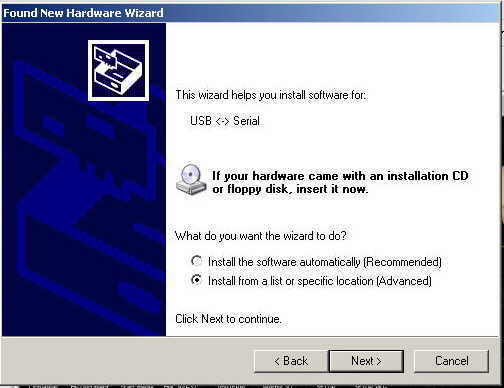
5) Click Next.
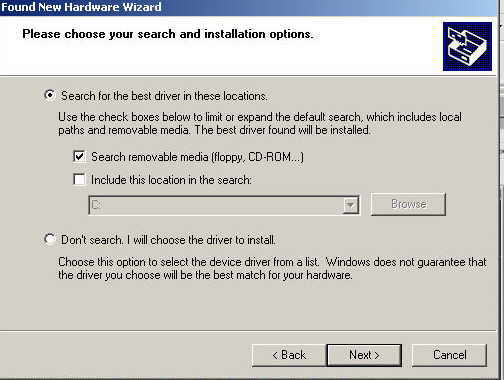
6) If you are installing the driver from CD-ROM then check Search removable media. If you downloaded the software from our website check Include this location in the search and Browse to the folder of the unzipped files.
7) Click Next.

8) Click Finish.
9) If a second screen for the Found New Hardware wizard is open follow the same procedure again.
