Display Strategies
Six (6) different display strategies are available with the 6100 Plus controls. As standard we ship the controls programmed for strategy #1. Strategy can be changed in the configuration mode.
| Strategy # | Initial Operator Displays | Description |
| 1 | 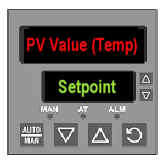 |
Standard
PV with target setpoint Process variable in the upper display. Operator must press |
| 2 | 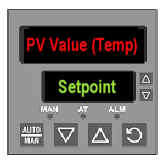 |
PV with target setpoint with changeable SP. Process variable in the upper display. Operator can change the setpoint value by using the
|
| 3 | 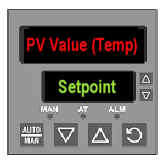 |
PV with ramping setpoint Process variable in the upper display. Operator must press
|
| 4 | 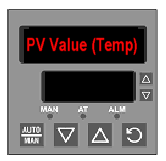 |
PV with blank lower display Process variable in the upper display. Operator must press
|
| 5 | 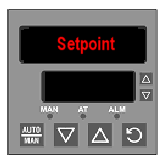 |
SP with blank lower display Setpoint in the upper display. Operator must press
|
| 6 | 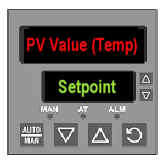 |
PV with ramping setpoint - no setpoint change is allowed. Process variable in the upper display. No setpoint change is allowed in the operator mode. Setup mode must be used to change the setpoint value.
|
Operator Mode Standard Available Parameters
(Not all parameters are available in all configurations - See Notes)
| Press Key | Parameter | Description | Notes |
| SP | Setpoint or the target value of setpoint when ramping. | Not available with dual setpoint option.
Not adjustable in strategy #6. |
|
| _SP 1 | Setpoint #1 when dual setpoint option is installed. | Not available if dual setpoint option is not installed.
Not adjustable in strategy #6. |
|
| _SP 2 | Setpoint #2 when dual setpoint option is installed. | Not available if dual setpoint option is not installed.
Not adjustable in strategy #6. |
|
| SPrP | Actual value of setpoint while the setpoint is ramping. | Read only
Not available if ramping is disabled. |
|
| rP | Setpoint ramping rate in units per hour. | Not available if ramping is disabled.
Not adjustable in strategy #6. |
In addition to the above parameters, ISE can add additional parameters to the operator mode.
To Change Strategy:
Configuration Mode:
This mode allows the selection of input type and range and also selects output usage, scaling for linear inputs, programming of alarm types and communications settings.
Press and hold down ![]() then press
then press ![]() , release both keys.
, release both keys.
Use ![]() or
or ![]() to Navigate to Configuration Mode ConF (upper display)
to Navigate to Configuration Mode ConF (upper display)
Press ![]()
Enter the appropriate Unlock (ULoc) code for the configuration mode using Use ![]() or
or ![]()
(Configuration Unlock Code -- Default is 20)
Navigation in configuration mode:
Press ![]() to navigate between the various parameters until diSP parameter is shown (lower display).
to navigate between the various parameters until diSP parameter is shown (lower display).
Use ![]() or
or ![]() to change the Display Strategy value (upper display).
to change the Display Strategy value (upper display).
Use ![]() to save a change.
to save a change.
